Log as project owner
Apache-ITK (see here) is a module that allows you to have one user and one group by VirtualHost.
Having to surrender the rights to every modification of the project is quite repetitive.
Here's how to have a terminal with the user who owns the project :
- Connect to server with SSH
- Log as root user by typing the following command : sudo -s
- Log as the project owner : sudo -u project_owner -s
Example if the owner is "expert-it": sudo -u expert-it -s
To know the owner, run the ls -l command on the project directory.
Here is more details on these two commands : https://doc.ubuntu-fr.org/sudo-annexe
That's it. You have now a terminal with the owner of the project.
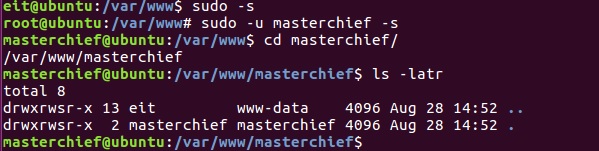
Which rights to apply to a project managed with Apache-ITK?
We recommend using the following rights for a project :
- For directories : 750 (find . -type d -exec chmod 750 {} +)
- For files : 640 (find . -type f -exec chmod 640 {} +)
